Quick Start Guide
Instructions to get you started are below. Be sure to also try out the demo for a brief overview of the tool’s capabilities.
Register
- Visit our registration page to create an account with Conformance1.
- Check your email for a link to activate your account and login to the site. Check your spam folder if nothing comes to your inbox.
- After confirming your email, you will receive access to your ISO/IEC 27001:2022 Gap Analysis Form.
You can always access any of your Gap Checklist from the main menu (see below).
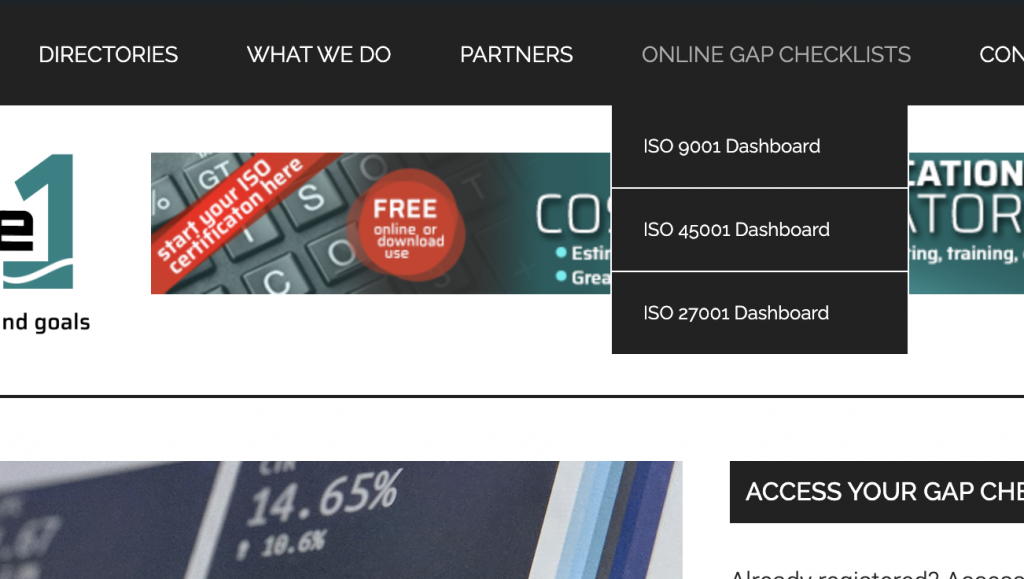
Create New Checklist
Your dashboard allows you to either create a new checklist or reference previous checklists. Previous checklists can be retrieved and updated. Once a checklist is selected, you can choose which clause or control to start with by clicking any clause or control button. You can also start from the beginning by clicking the “Start” button.”
Navigate the Tool
The Gap Checklist is a multi-page tool containing all clauses in which compliance is necessary for different ISO certifications. It features questions to assure your organization if and where it complies with the ISO standard.
You may navigate to any clause anytime, as your answers to each clause will automatically save.
Subsection compliance scores are reported at the bottom left of the page. Below is a sample of the ISO/IEC 27001:2022 tool.
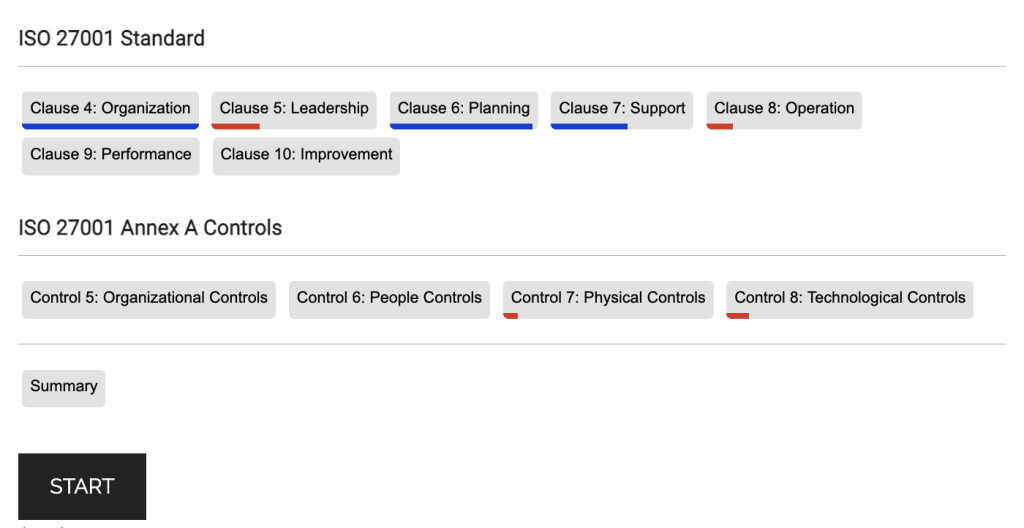
Once you have completed a certain clause, you can jump to another clause using the clause buttons at the top or click the “Next” button to move to the next clause.
Risk Analysis
Users can assess the severity and likelihood of potential risk by grading each checklist question from 1 (minimal impact) to 5 (highly severe).
The scores are compiled in the progress report at the end of the gap checklist. This integrated “Risk Analysis” feature presents a 5×5 grid where users can visually map out the organization’s potential risks.
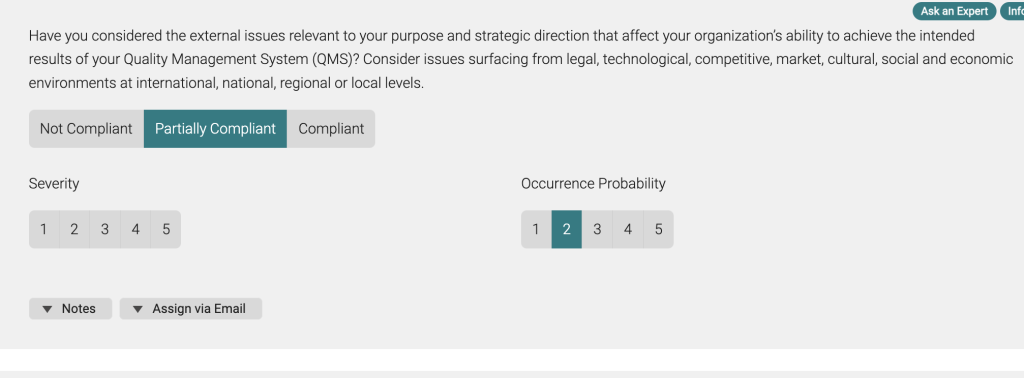
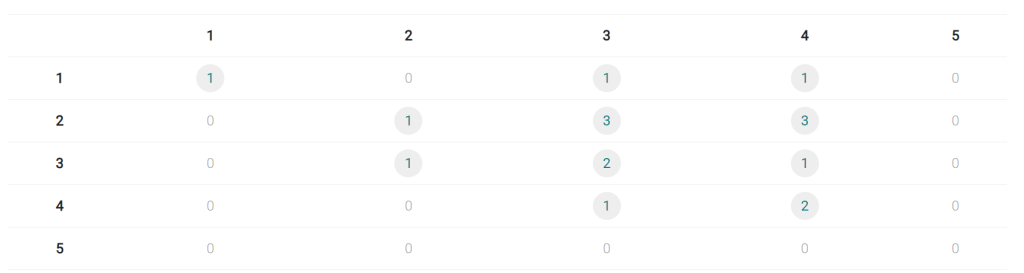
Summary and scoring
The clause menu can show you visually how compliant you are with each clause.
The floating score shows your compliance level for the clause you are working on.
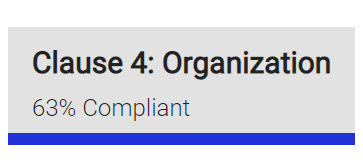
Clicking the “Progress Report” button will take you to your score summary by clause.
Scroll down on the summary page; you can view your compliance scores by distribution, with an opportunity to send the full summary report via email.

